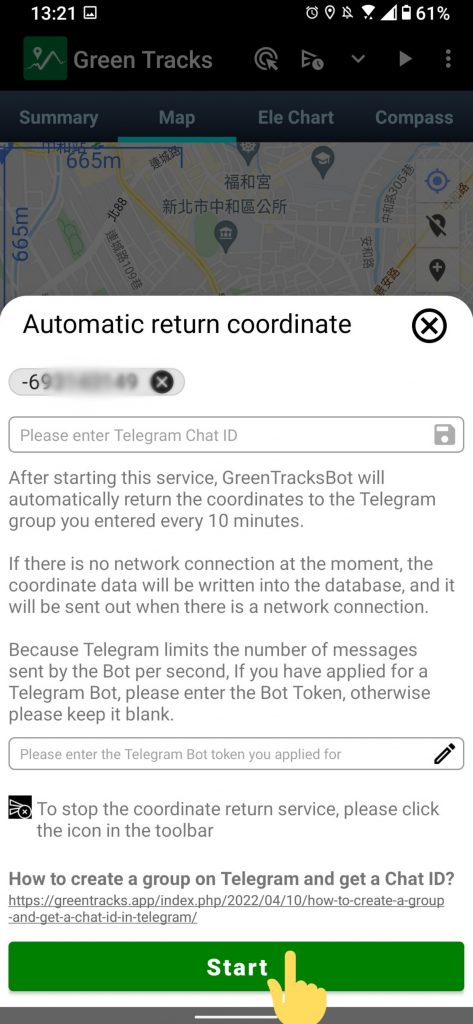Green Tracks V8.5 provides “coordinate automatic return service”. After the user enables this service, GreenTracksBot will automatically report the coordinates to the Telegram group left by the user every 10 minutes, and the people in the group can continue to Watch for the hiker’s trail. To use this service, you must first join a Telegram member and follow the steps in this document to obtain the group’s Chat ID.
Please download Telegram from Google Play first. After the download is complete, obtain the verification code through your mobile phone number to join the membership. After successfully joining the membership, continue with the following steps.
1.Click on the menu in the upper left corner of Telegram.
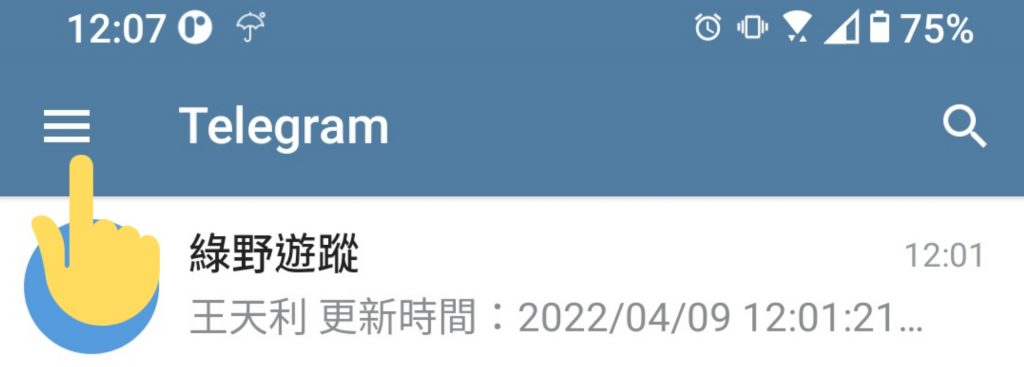
2. Click Settings
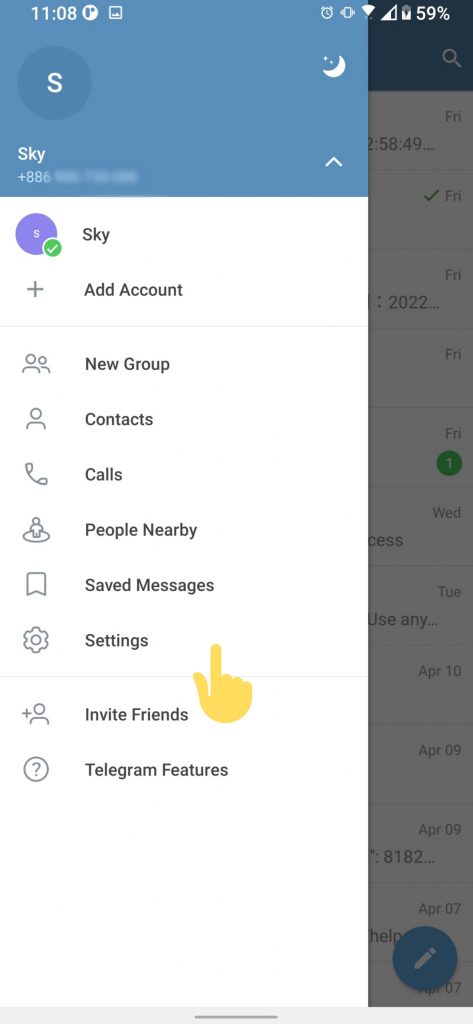
3. Click Username

4. Enter Username and click OK
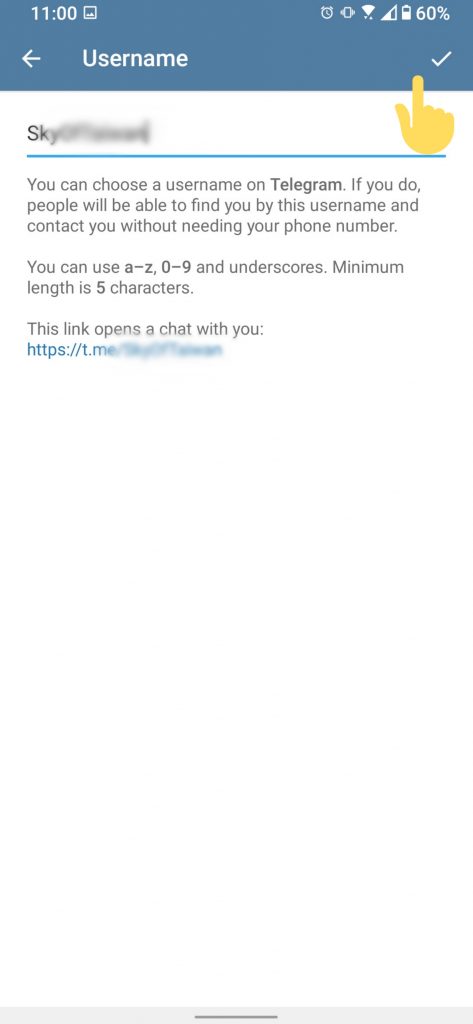
5. Click New Group

6. Enter @GreenTracksBot to add GreenTracksBot to the group, so that GreenTracksBot can return the coordinates to the group.
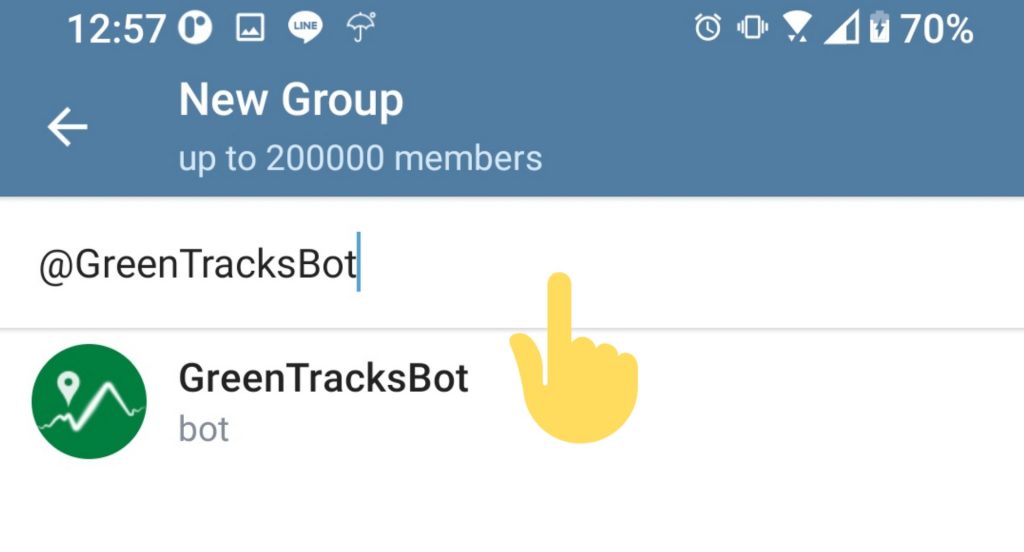
7. After entering the group name, click the icon in the lower right corner.
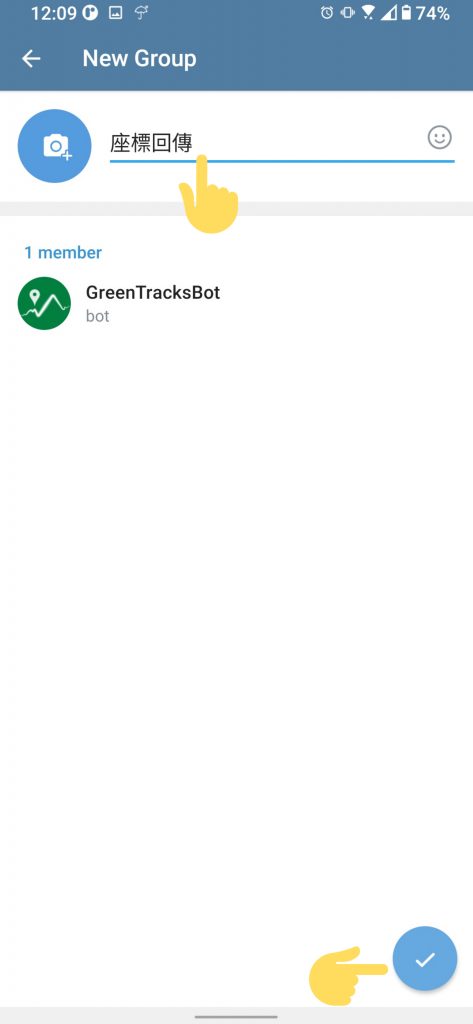
8. After adding GreenTracksBot to the group, it will reply to the Chat ID directly. Please enter the Chat ID into Green Tracks. If you forget the Chat ID in the future, you can directly enter “/any character”, and GreenTracksBot will reply to the Chat ID again.
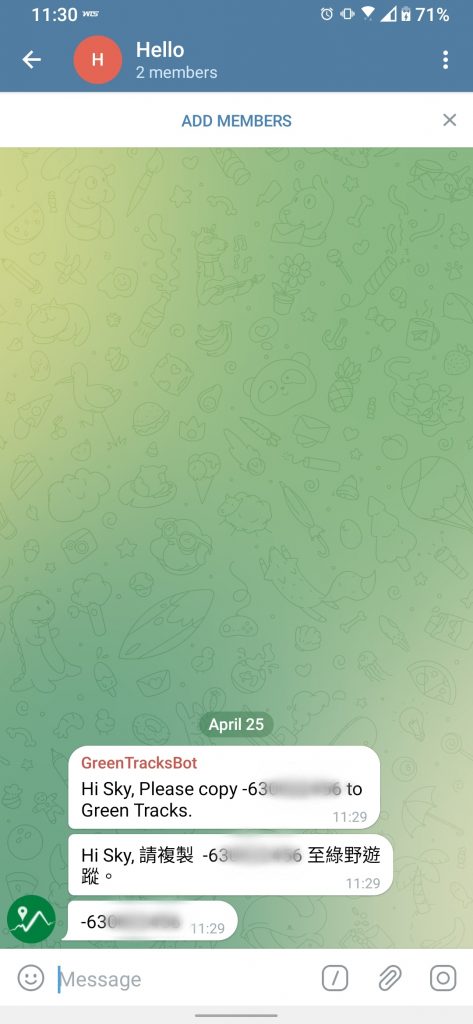
9. Click ADD MEMBERS to add other people to the group.
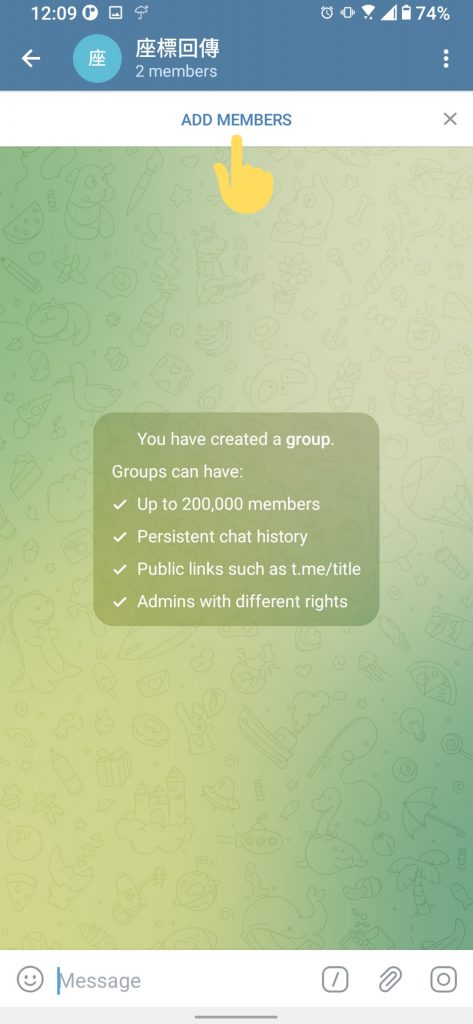
10. Back to Green Tracks. Click the “Coordinate Automatic Return Service” icon as shown in the image.

11. Paste the Chat ID and click the save icon.
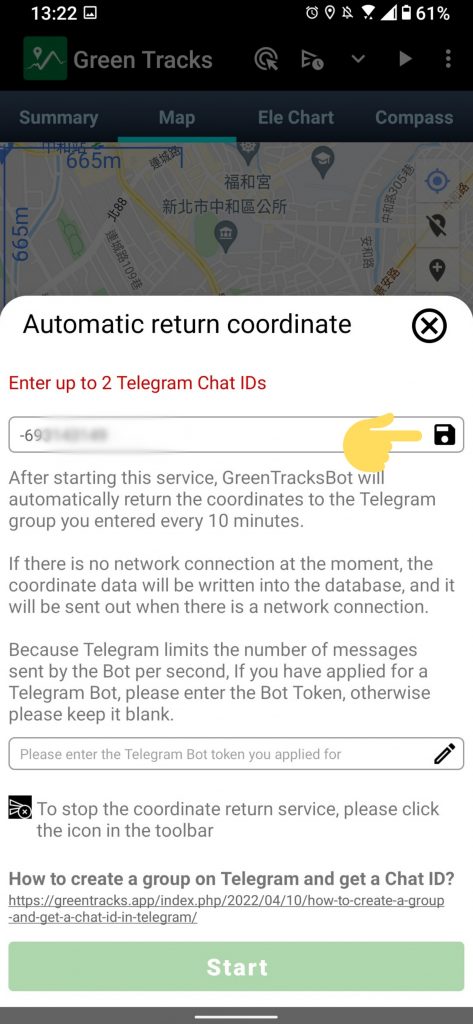
12. Click the Start button.